You may or may not have noticed that recently I have been
telling you about some products that I like. You can read about those here
and here. Today I am going to tell you about an app that has
changed my life. I am in no way affiliated, I just love it, and I want you to
try it out because you are going to love it too.
.PNG) The app is called Copy Me
That. All you need to do is download it from the App Store onto your mobile
device. Then, when you are on a website (including this blog) and find a recipe
that you would like to save, you press on the share button on the upper right
hand corner of your screen…
The app is called Copy Me
That. All you need to do is download it from the App Store onto your mobile
device. Then, when you are on a website (including this blog) and find a recipe
that you would like to save, you press on the share button on the upper right
hand corner of your screen….PNG) …find Copy Me That in the menu, click on it, wait for the magic to work, and
then click on view in app.
…find Copy Me That in the menu, click on it, wait for the magic to work, and
then click on view in app. It will dig through all of the verbiage on whatever site you happen to be
viewing (and let’s face it, some of these blogs are loaded with verbiage, don’t
get me started on the ads both pop up and otherwise). This cuts through all of
that providing you with nothing but the recipe, the picture, and will link back
to the site where you found it.It also allows you to edit that recipe, or make your own notes. I used to
routinely leave tabs open on my web browser on my iPad, one time I had 67 tabs
open, all of which were for recipes. Now all I do is save it to Copy Me That,
and everything is beautifully organized. It allows you to search on recipe
title, or by ingredient, and allows you to filter and set up collections. You
can also add your own personal not-on-the-web recipes.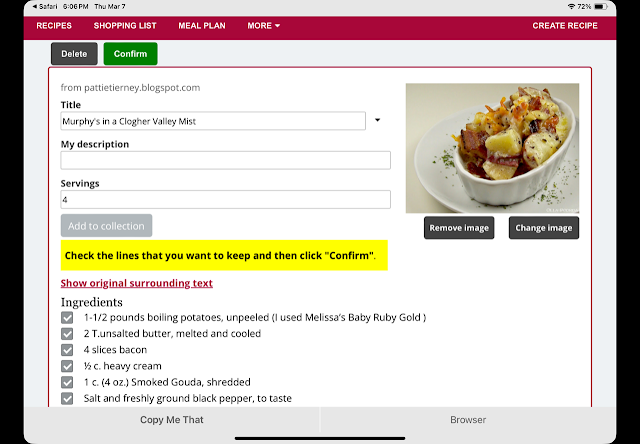 This app is free. There is an option to get the premium version, I have not
done that, so I can’t say what features are available there. Still, in my
opinion, the free version knocks it out of the park.
This app is free. There is an option to get the premium version, I have not
done that, so I can’t say what features are available there. Still, in my
opinion, the free version knocks it out of the park. Another thing I like is that, when you are using it while cooking, the screen
stays illuminated the entire time, so you won’t have to worry about it going
dark while you are whipping, beating, or painstakingly stirring your pot.
Another thing I like is that, when you are using it while cooking, the screen
stays illuminated the entire time, so you won’t have to worry about it going
dark while you are whipping, beating, or painstakingly stirring your pot.
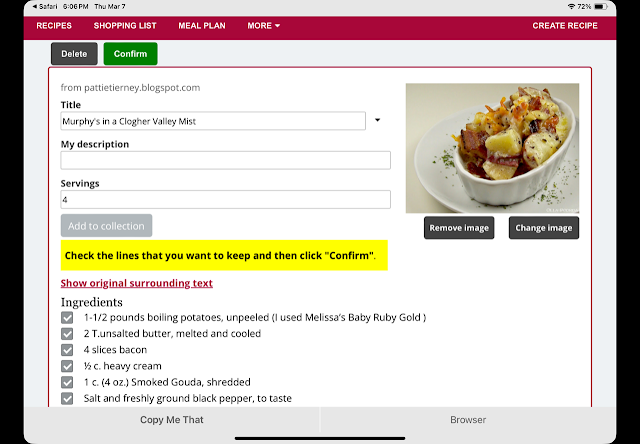 This app is free. There is an option to get the premium version, I have not
done that, so I can’t say what features are available there. Still, in my
opinion, the free version knocks it out of the park.
This app is free. There is an option to get the premium version, I have not
done that, so I can’t say what features are available there. Still, in my
opinion, the free version knocks it out of the park. Another thing I like is that, when you are using it while cooking, the screen
stays illuminated the entire time, so you won’t have to worry about it going
dark while you are whipping, beating, or painstakingly stirring your pot.
Another thing I like is that, when you are using it while cooking, the screen
stays illuminated the entire time, so you won’t have to worry about it going
dark while you are whipping, beating, or painstakingly stirring your pot.Again, I am not affiliated in any way, I just love this app, and I know you will, too.


.PNG)
6 comments:
Thank You!!
This is a life saver!! Going to download it now!
hugs
Donna
Thanks for the great tip…as always! I will check it out!
I'm adding this to my iPad - thank you so much! Like you I get so tired of wading through ads. I see lots of complaints on Pinterest that state that when they clicked on the website, they couldn't even see the recipe for all the ads popping up. It's ridiculous. I can't tell you how refreshing it is to read your recipe posts - you tell the story then give the recipe - perfect!
Aww, thanks, Linda. I try to just cut to the chase. What I find mind blowing is the popularity of some of the blogs that you have to scroll through and scroll through in order to get to the heart of the matter, as it were.
Wow, thanks for this! I agree about some sites that have so many pop-ups that I just give up! Your blog is always a joy to visit. Again, thank you for sharing this app and for your lovely blog. V.
Thanks so much Pattie! I will definitely check this out!
Jenna
Post a Comment